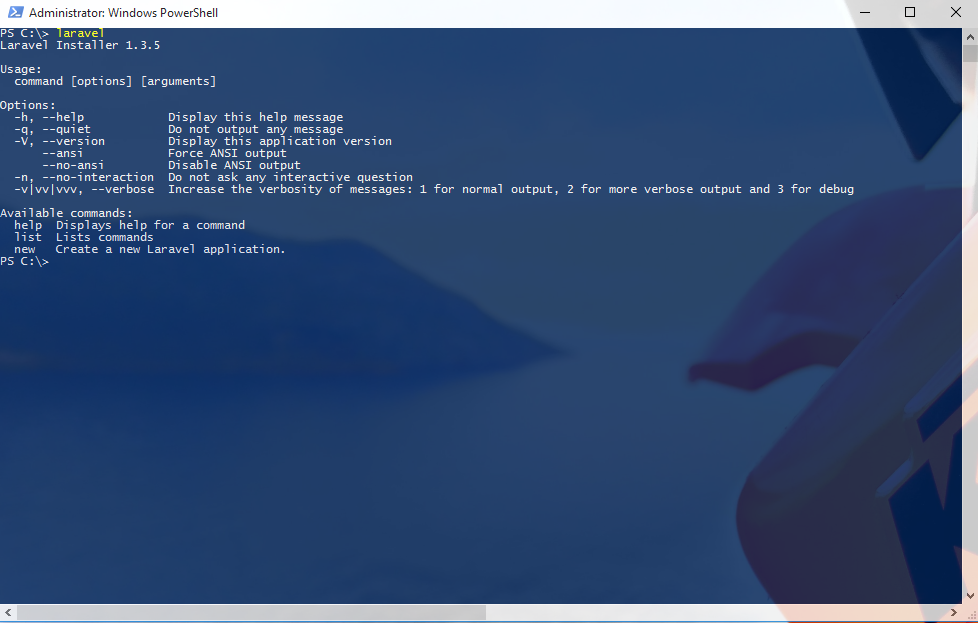
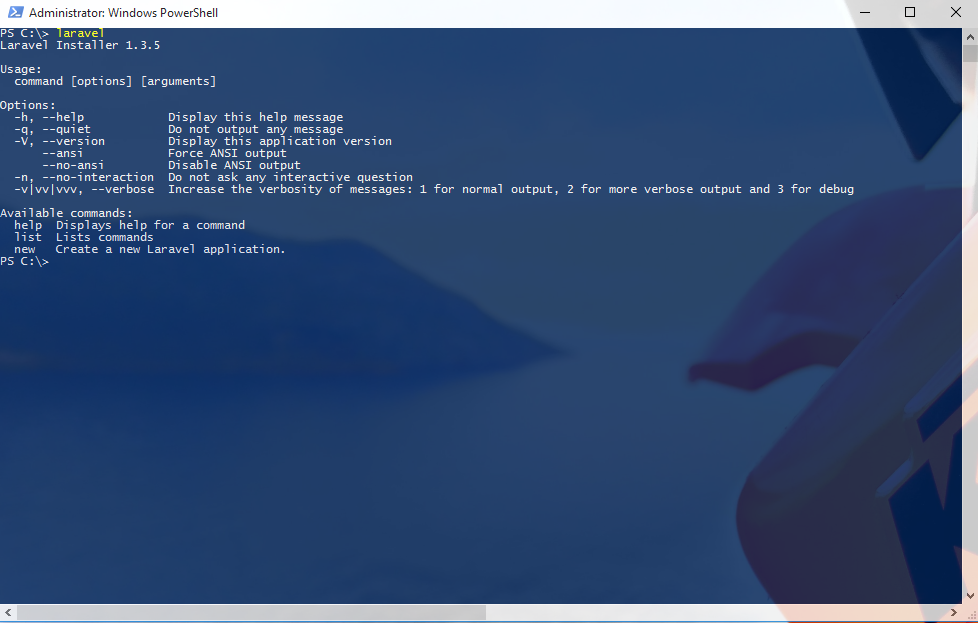
This is the easiest way to get Composer set up on your machine.
Download and run Composer-Setup.exe. It will install the latest Composer version and set up your PATH so that you can just call composer from any directory in your command line.
composer global require "laravel/installer"